Learn about the most important features of the new One UI 4.0 interface from Samsung, which comes with the Android 12 update
Samsung has announced that its modern phones will get the new One UI 4.0 interface, which is a modified version of the Android 12 system that Google recently launched, and even though the old Touchwiz interface from the company was bad and caused the device to slow down, the new One UI interface has become one of the best Android interfaces. It outperforms many other smart interfaces.
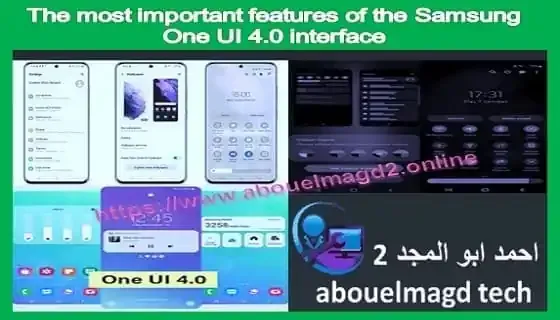 |
| The most important features of the Samsung One UI 4.0 interface |
Samsung did not change the One Ui interface much with the new update, despite the significant change in the interface of the system itself, as Android 12 offers a set of new visual updates, unlike the Samsung interface.
In this article, we present to you a set of the most important new features that the updated Samsung interface has obtained.
New system fees and live interactive features
The company has updated the system graphics and transitions to become easier and more smooth to use with Android 12, and the new transitions benefit a lot from the high refresh rate of the phones to provide a smoother use experience.
Samsung used Google's new dynamic Material You themes in the new update, which means that the design and colors of different Samsung apps change automatically as your phone's background color changes.
Widget update
The widgets are the second point that is similar between the design of the Samsung interface and the Android 12 interface, as the company used the same circular style of widgets to make them look more elegant and orderly.
One UI 4.0 also allows you to easily use external icon packs via the new Good Lock tools.
Quick control interface redesign
The quick control interface has been redesigned again to be more compatible with the Android 12 interface, and its icons and notifications are taking up a lot less space than before.
System app improvements
Samsung has fully developed the weather app while improving its keyboard to allow you to add GIFs and emojis with the tap of a button.
The keyboard also got a special tool for checking different syntax and text revisions that reduce typing errors.
Customize the sharing screen
Using the Share screen, you can quickly send links and messages across a range of apps without having to open those apps.
The tool also allows you to choose your favorite applications to be able to send links and messages through them quickly, and this feature is exclusive to the One UI 4.0 interface
Privacy improvements in One UI 4.0
Samsung relies on all the new features of Android 12 to protect users' privacy and data, by reducing the arrival of alerts from annoying apps or preventing them from accessing your exact location.
The company added a shortcut in the quick control interface to automatically turn off the camera and microphone in the phone, to prevent applications that spy on users.
Oneui 4.0 device care app
Samsung has added a new app that allows you to improve battery performance and take better care of the device.
The new application also shows you a set of important data about your device and informs you about the presence of important updates to the applications or the presence of a problem with the phone's hardware.
OneUI 4.0 camera improvements
The Camera app has received a general set of updates to improve its user experience and improve the photos and videos captured with it.
One of the most important new features and updates to the One UI 4.0 camera app is the recording of videos directly on the still image capture screen.

