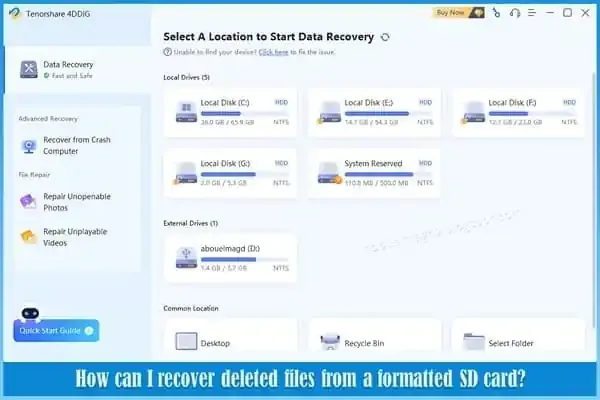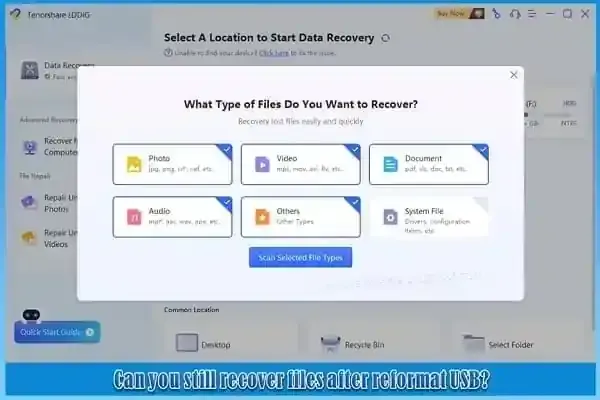Recovering deleted files after formatting from a USB memory card is very important. As many users are exposed to a complete or partial loss of their data, and in this difficult situation, do not worry, the matter can be remedied. By using 4DDiG, any user can recover deleted data from any of their smart devices. For example, the program can recover deleted files from flash memory, computers, memory cards, and so on from various devices.
So to put it bluntly, if your device has undergone a software process, sudden factory reset, or any other cause of file loss, you should use this deleted file recovery software. Notably – Tenorshare 4DDiG fully supports multiple languages; Which makes retrieving lost information a task that is neither impossible nor difficult for any of us. Therefore, we invite you, dear reader, to get to know us about this distinguished program in the coming lines of this article.
What is 4DDiG Data Recovery Software?
First of all, we should start this introductory article with what the 4DDiG program is, which is distinguished in the process of recovering deleted files after formatting from a USB memory card. Of course, the program can recover data from the computer on internal storage devices, SD memory cards, USB flash drives, external hard drives, and more. The program can deal with a large number of memory sticks from well-known companies such as Samsung, Kingston, SanDisk, and others. It also supports the ability to recover more than a thousand file types including photos, videos, documents, and audio. Not to mention the feature of dealing with lost files due to accidental deletion, formatting, corruption, system crash, or any virus and malware attack, etc.
4DiG Windows Data Recovery supports the ability to recover deleted files from a memory card in all the most complex scenarios including deleting files by mistake, formatting unintentionally, or even data loss due to a computer crash or removing the card from the computer without using the Safely Remove which deletes some of your essential data, and the program also supports the ability to recover files from other devices when they are broken or lost.
It should be noted here that the program is provided by Tenorshare. It is known that the latter is a giant and well-known enough for its distinctive digital products and competition with the rest of the products on the network, especially when it comes to recovering deleted files from flash memory. In addition, the company did not only provide support for devices running the Windows operating system but also went beyond that and launched a version for Mac devices. What more do you want, dear reader? We advise you to download and try this deleted file recovery software now.
How to recover files deleted with 4DDiG
Now that we have a look at what the program is and what it is fast, it is time to start explaining the process of using it in detail step by step. Note that the program is very simple and easy to use, with a modern and beautiful interface. First, download the 4DDiG Windows Data Recovery program through the links provided below and install it on your device, knowing that it may take some time during the installation process, depending on your internet speed.
Now that you have installed this data recovery software, open the software and the main interface will show you many locations that you can scan for, besides the USB memory card, you can scan the desktop, recycle bin, or one of the disks, and you can choose a designated location on your device as well, depending on This command determines where the files were located before they were deleted. Anyway, in this step, you only need to select the disk from which the data was lost, and 4DDiG will take you to the next step immediately.
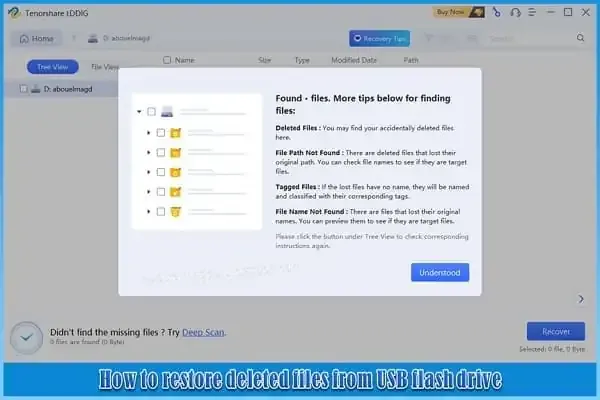 |
| How to restore deleted files from a USB flash drive |
The second step is to start scanning the files either through the quick scan which will not take much time or through the other option of the deep scan which may take more time in the scanning process. After that, the program will show you the files it has found so that you can preview them before recovering them. (see photo above)
After completing the file scan, you can preview the found files first, to ensure correct data recovery and save time. The program displays a small preview of most file types, including images, videos, and documents. After that, select the files that you want to recover and then click on "Recover". It is preferable to choose a place other than the one from which the data was deleted, to ensure that it is restored correctly.
You can use almost the same steps to recover deleted files and data from anywhere on your computer or even external devices connected to the computer, as the program comes with a very detailed interface that explains itself to you, which makes 4DDiG Windows Data Recovery the best program to recover deleted photos without a doubt.
Advantages of 4DDiG in recovering deleted data
The 4DDiG Windows Data Recovery program provides you with all the features of deleted data recovery programs in one place, and therefore it will save you a lot of time and effort, as it provides a very high probability of recovering your deleted data easily again, and you can download the trial version of the program now, which It allows you to start the scanning process and preview the files to make sure they are the files you need, so take the initiative now and download the program on your device to get the following benefits:
- Supports multiple languages, and this is one of its most prominent features that facilitates the use
- It is not limited to Windows devices only! Rather, it goes beyond that to the Mac
- Provides the ability to retrieve information in any format, i.e. more than 1000 types...
- In addition to its support for recovery from any computer, flash drive, memory card, etc
- A quick scan for lost files, flexibility in work, ease of use, and recovery
- Not to mention a very exciting feature, which is repairing damaged videos and restoring them to work without problems
- Ensures an easy and fast recovery process with only 3 basic and sequential steps to access your files
- 4DDiG can run from any computer and does not require a lot of high specifications to run smoothly
Types of files that can be recovered with 4DDiG
Among the features and characteristics of the program, we mentioned the possibility of recovering deleted files of any kind. Now, here we're expanding a bit to bring generous user attention to the program's vast potential. You will be able to easily and conveniently recover:
- Images of all kinds, such as JPG, JPEG, PNG, and other popular extensions.
- Add to that different video formats such as MP4, M4V, 3GP, and more.
- The audio also has a space here with its files as MP3, M4A, WAV, AAC, OGG, etc.
- As for documents, Word, PowerPoint, Excel, Access, and PDF files can be retrieved.
- It also goes beyond all of the above and extends its capabilities to e-mail files and other archives.
- It comes to dealing with very advanced extensions such as ASPX, IQY, JSP, LDB, MHT, MHTML, and PHP.