Some may be enthusiastic to say categorically and confidently that “with Windows 11 we do not need to use an additional antivirus.” This talk has become popular due to some new additions in the latest versions of the Windows operating system. But because we do not want to get involved in promoting this idea in a way that shows negligence in the matter of protection, we will take you on a short excursion about what is new in Windows 11 regarding protection, and how this version of Microsoft focuses specifically on protection tasks, and above all we will answer the question Title of the article: We definitely need security software even with Windows 11.
But we can also say with confidence that Microsoft has come a long way in improving its bad image regarding accusing its systems of being security-fragile systems, and has introduced some new ones with its recent release of Windows 11, in addition to the company's basic protection system and Windows "Microsoft Defender Antivirus" has become a good performer, which may Reduce dependency or need for additional security software with Windows 11.

|
| Windows Security |
«Windows» — a long journey with the protection crisis!
Although the Windows system controls the majority of computers as an operating system, with a rate of 77% of the share of computers around the world, the protection crisis and its accusation of being the most vulnerable system to hacking; An accusation has been haunting the "Windows" system for more than 20 years, to the point where it can be said that the most famous protection and antivirus companies have grown in the market thanks to the lack of a strong protection system in Windows.
But the truth also cannot be blamed entirely on Windows, as simply the developers of viruses and malware poured their attention and all their skills on the Windows system due to the nature of its spread, in addition to that most applications, programs, and games are designed with a structure specifically directed to Windows cores, so we cannot be certain that each of the Apple macOS system Or Linux would have survived if they had the same luck with the spread that Windows found.
what's new in Windows 11?
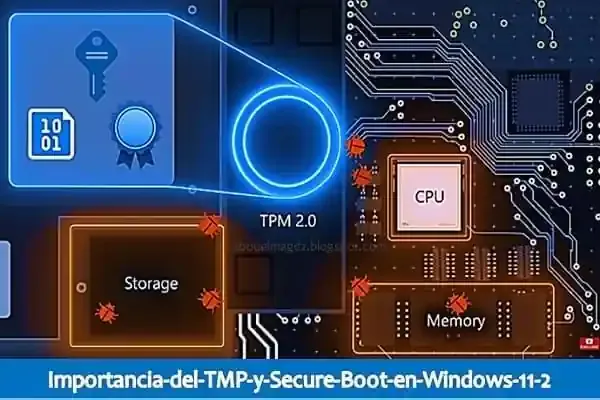
|
| Importancia-del-TMP-y-Secure-Boot-en-Windows-11-2 |
From the outset, it seemed clear that Windows 11 would be a quantum leap in the company’s march, specifically in the operating system sector. Before its official launch, some news leaked that indicated that the system’s operating requirements might not be compatible with most users’ devices, due to the relatively high operating requirements.
But in fact, it was not only the specifications of the RAM or the processor that required attention but rather the necessity of having a TPM piece with the modern version TPM 2.0 inside the device to be able to install Windows 11. The piece that Microsoft set as a condition for installing its new version, is a small piece that comes integrated either into The processor or separately in the motherboard, called a "Trusted Platform Module" and enables work on-disk data encryption by the "BitLocker" service provided by Windows to encrypt hard disk data.
Some have called Windows' new security system, based on a physical piece that is physically located in the motherboard, "hardware security" It is basically a one-sided program, which is why some people call it that. This made Microsoft move to put this feature as one of the prerequisites for installing the system, and this shows that the company is working hard to close several security holes.
Windows Defender performance is no longer what it used to be
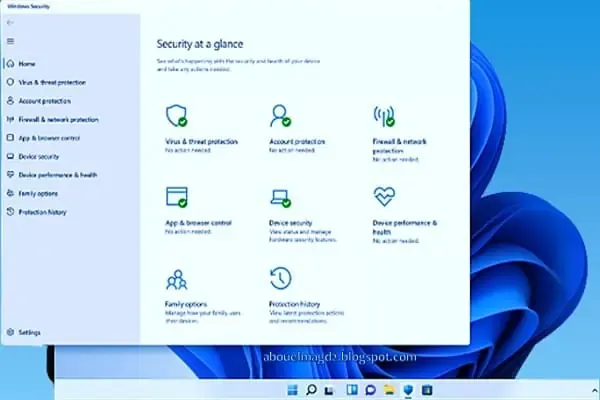
|
| 1920_Panel01_FullBleedHero_WindowsSecurity |
Who among us has not encountered Microsoft Defender experience? Many of us may have been disturbed by messages about the detection of malware and viruses while using Microsoft Defender in Windows 10, and in fact, I personally did not place much confidence in the alerts of the Microsoft antivirus system, as many of us considered them false alerts, so the thinking was heading directly towards the direction to do an antivirus scan last.
However, many user reviews in recent years have indicated some advantages of Microsoft's protection system, as it succeeded in detecting several viruses and malware, and it succeeded in avoiding even some simple ransomware viruses, in addition to the "Real-Time Protection" protection system. Microsoft gives a sense of security.
In addition to the positive reviews of users, the Microsoft protection system has been highly rated on the AV-TEST site for reviewing and testing antivirus and antivirus software, as it has a rating (6/6), and has been awarded a “Top Product” certificate for the monthly test conducted by the site. November and December last year, for antivirus software running on Windows.
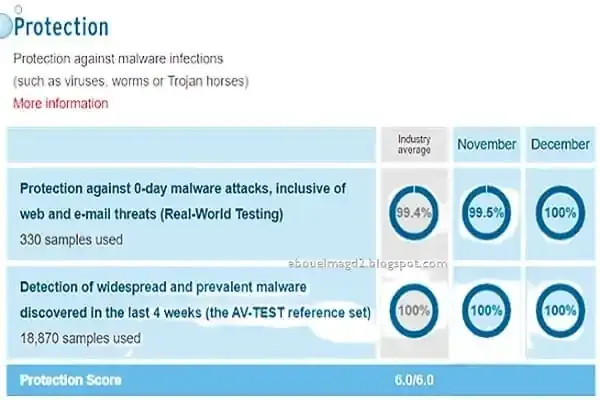
|
| Screenshot 2023-04-01 248912 |
Certainly, we cannot say that the level of protection in Windows Defender is the best level of protection and security from viruses and hacking attacks, but it can be said that it achieves a basic level of protection for normal or home use, but if you are vulnerable to attacks of a special kind, it will require some special measures, Since, of course, there is no complete protection in the world of the Internet and software.
Windows Defender comes as a free program with Windows versions, and until Windows 10 the option to activate the protection system was optional, as the company seemed unenthusiastic about offering it as a basic protection system, but a change occurred with the release of Windows 11 indicating that the company has taken a step forward in offering Windows Defender as a reliable system, Whenever the system detects the absence of any protection system installed on the device, it activates automatically to carry out the required tasks by providing a basic security limit.
Microsoft Defender comes with a firewall, antivirus, browsing security, internal scanning for system and device security, and several other functions. However, it should be noted that whenever any other protection system is installed, the Windows Defender system becomes the observer without any real interference, to prevent any conflict between it and any other product, as if the company would like to say: “We respect your choices in security systems, But you have to accept the consequences of your choices."
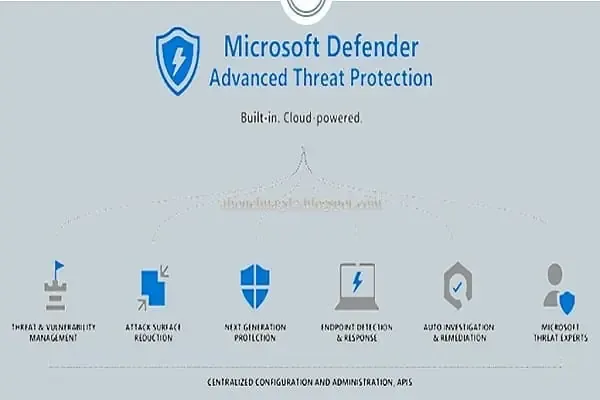
|
| windows-defender-atp-grafik-content |
In conclusion; It remains to be said that reaching a complete and impenetrable level of protection is one of the almost impossible things in the world of software and the Internet, as there are some threats that software solutions or even "solid protection systems" do not work with, such as direct espionage.

