How to create a Blueger page link in simple steps, with how to apply optimization to older pages in steps too.
If you are a blogger, you will probably not be able to personalize the blogger page link or appear strangely and incomprehensibly. The basic pages of your blog often end with "blog-page_32", which does not give the visitor an idea of page content and does not contribute to providing a distinctive user experience either.
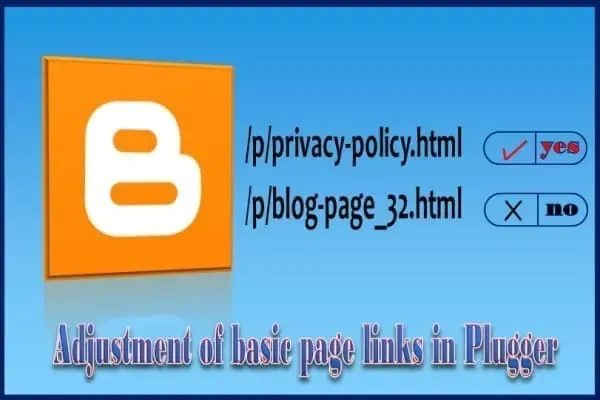 |
| Adjustment of basic page links in Plugger |
This page contains information that will help you improve the links to the basic pages on your blog interface. Over 95% of blogs find links to their home pages are incomprehensible words, and you now have an opportunity to improve.
On this page, I will explain how to create a link for Blueger pages in simple steps, with how to apply optimization to older pages in steps too.
Yes! A dedicated link can be created for Blueger pages although there is no option to customize the link except on posts.
We do not talk about the links dedicated to the posts. For Blueger, there is a difference between the posts and the pages, which can be found in the side list of the Blueger Control Unit.
How to Create a Dedicated Link to Plugger Pages
To create a link for Blueger's home pages, the following steps can be followed:
- Create a new page
- Create the dedicated link phrase
- Establishment of the dedicated link
A dedicated page link can be created in English, for example, Spanish, or any language supported by its letters to appear on the codes in Pluger.
Step 1: Create a new page
The first step in devoting a page link to Blueger is to create a new home page. To do this, the following steps can be followed:
- Move to Plugger
- In the side menu, click "Pages"
- Click on "Create a New Page"
Step 2. Create a dedicated link
As a second step to create a dedicated link with Blueger pages, you must create and write the customization phrase and adjust it just as we want it to appear to us on the link part of the page title.
I want to create the "Who We Are" page on the Blueger, in which case I will prepare the phrase "About-Us" exactly as it appears.
I want to create a "privacy policy" page on Blueger, in which case I will prepare the phrase "Privacy policy" exactly as it appears.
It is recommended to write the specific phrase in a text editor so that it is plastered directly into the next step. Ensure that the letters and symbols used are valid. For example, a sign (/) cannot be used in this case.
Step 3. Create a dedicated link
After providing a completely blank new page that has not been published in advance, and after providing the customized phrase that we will use on the link, it is now the role to create a dedicated Blueger page link, and to do so, follow the following steps:
- Enter the new Blueger page.
- Write the customization phrase in the page title box.
- Writing the customization phrase as the first phrase in the body of the page.
- Click on "Post Page."
- Click on "Return Page to Draft."
Now, after these steps, I have created a new base page with a dedicated link on the Blueger, and only the content on it remains to be added. Until the content is added, it can be returned to the draft until it is fully processed and published.
Do you have pages that you have already posted and want to enter this optimization on them, you can continue reading with focus.
Application of optimization to old pages
No one wants links to their pages to appear in Blueger inexplicably, and therefore, old pages can be improved by compensating them with dedicated pages.
I take a simple and logical way to make this improvement effortlessly or with significant harm, and the steps are as follows:
- Create a dedicated link page
- Page Content Migration
- Preparation of the reorientation process
- Updating Controls
- Dispensing with the old page
Now we begin to explain the steps of applying improvement to the old pages in detail. Please continue reading with focus.
Step 1: Create a dedicated link page
To make improvements on an old page, it is necessary to create a new page with a dedicated link, where the latter will include the content of the page with an incomprehensible link.
You can review the Steps to create a dedicated link basic page in Blueger above.
Second Step: Migrate Page Content
After a dedicated link page is available, we go back to the old page and transfer the following to the new dedicated link page: -
- Copy each HTML code from the old page and paste it on the new page.
- Copy the page description from the old page and paste it on the new page.
- Readers' feedback options.
- Prepared customized marks for robotics.
It is recommended that the transfer of content be conducted accurately and with full focus.
Step 3: Prepare the reorientation process
So that we do not face the problem of broken links on the blog and do not have to change all the old page links on other blog pages as well, we will follow the following simple steps:
- Move to Plugger setup.
- Access to the "Errors and Redirection" section.
- Click on "Earmarked Redirections".
- Click on "Add."
- Enter the old page link in the first box. (Example: "p/blog-page_32"")
- Enter the new page link in the second box. (Example: "p/privacy-policy.html")
- Activate the "permanent" option.
- Click on "OK."
- Click "Save"
The link should start with "P", which means "Page", which means "Page." The reorientation process will not work until it is not properly prepared.
Step 4: Update the controls
Until the positive effect of improvement appears on the blog, the old page link can be changed to the new page link in the most prominent places on the blog.
For example: If you improve the "Who we are" page, you can go to the "Format" from the Blueger Control Unit and switch the link from the basic page section.
- Attention should be paid in the future, and when encountering old page links on the blog, it is recommended that they be compensated with the new page link dedicated.
Step 5: Dispense with the old page
After the improvement of the basic page was completed by compensating it with a new one with a dedicated link, the reorientation process was successfully prepared... This means that there is no longer a need for the old page, and it can now be dispensed with by deleting it or returning it to the Blueger draft in all comfort without fear of any problem.
The removal tool can be used in Google Webmaster tools to remove the old page from the search engine. The removal tool is sensitive, if you see that you are not eligible to use it, it can be dispensed with, and the lack of action will not affect anything.
In general, following these steps will enable you to make your blog's homepage links look professional, understandable, and stylish, by turning old pages into dedicated new pages within 10 minutes. You will then be able to improve your blog with no significant adverse consequences or effects.
If you decide to create new pages it can take hours of work with effects and consequences remaining that may be negative.
Benefits of the optimization app on old pages
- The Benefit of Content Migration (Second Step): Shorten Writing, Editing, and... Migrating content types with one of the above steps make it very easy and simple.
- The usefulness of the reorientation process (third step): guide the user to the new page if you click on the old page link on another page or from search engines. Because having broken links on the blog is so negative.
- The usefulness of updating the checks (step four): It is intended to highlight improvement on the blog, as this is the purpose of all these steps.
- The benefit of cutting out the old page (step five): removing a page that is no longer valuable from the blog and leaving valid pages used only. Among the benefits is removing the page, and avoiding the problem of duplicate content.
- There is no risk in this method of creating a dedicated page link, nor is it considered to circumvent regulations, nor does it pose any threat to the policies of the Blueger Forum.
Your blog pages will no longer be "blog-page_321545/66859" anymore, and therefore, if you have one second, your assessment of this page by interaction or by commentary will be beneficial to you, as your interaction will encourage the production of more unique content and masterpieces.
If you encounter a problem while trying to create a link dedicated to a Blueger home page, do not hesitate to share comments at the bottom.

